Removable Media for Managers
This module will explain the risks associated with removable media and provide guidance on how managers can help employees use removable media securely. 8:26 minutes
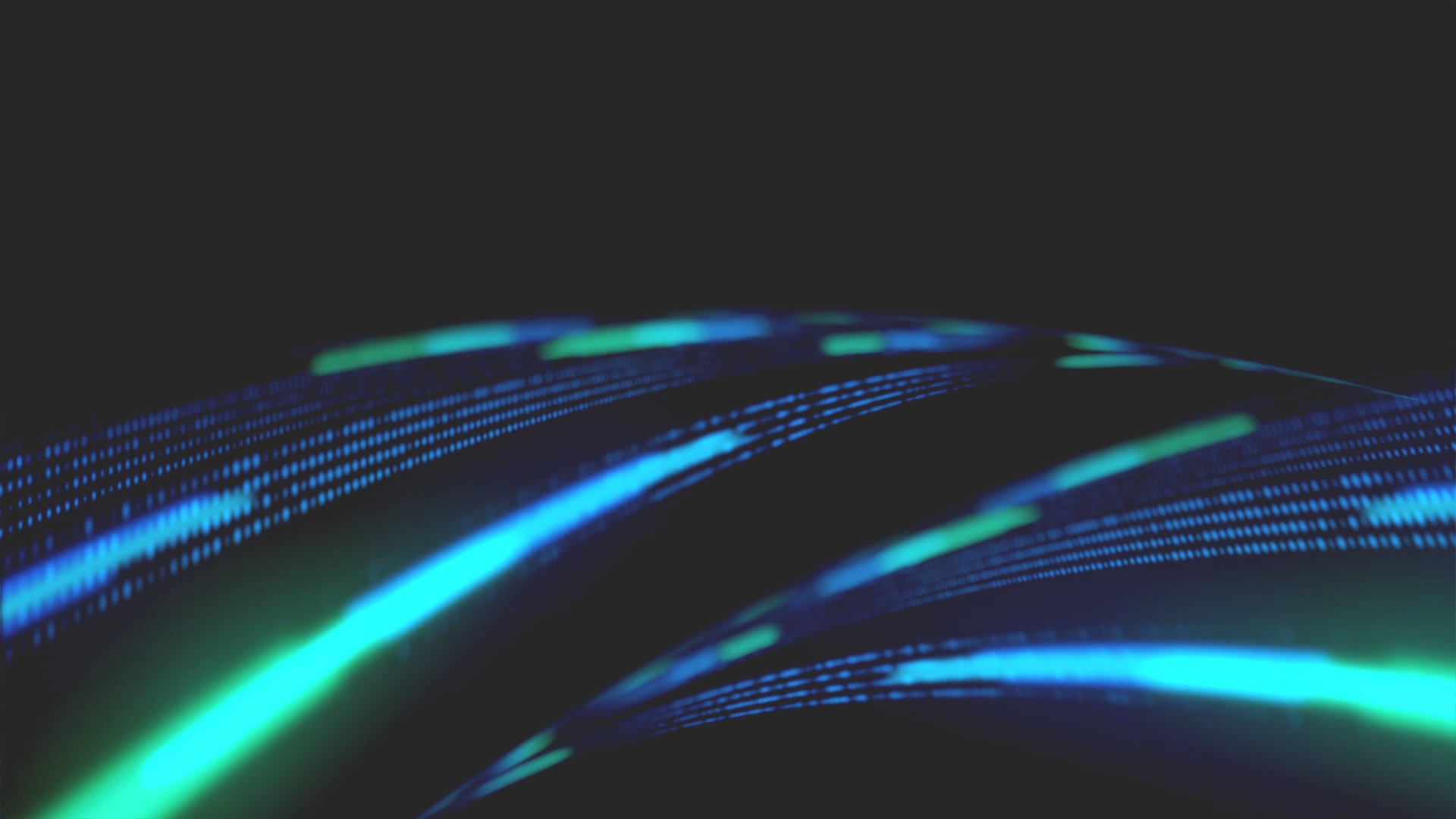
*Courses may vary.
Search Courses















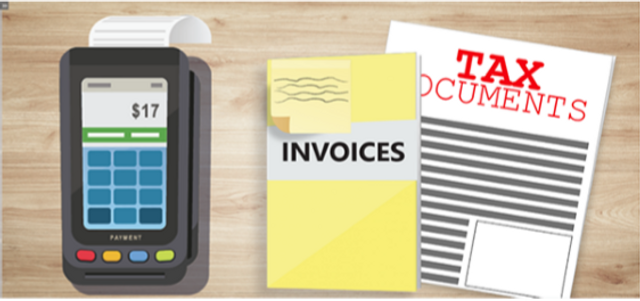




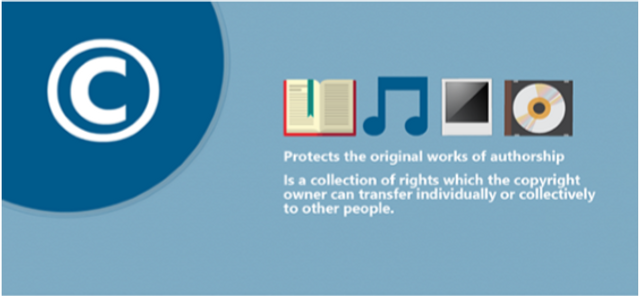



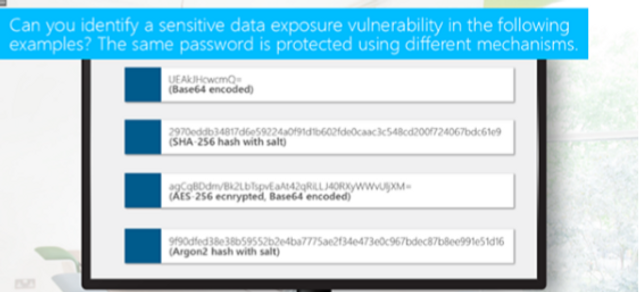


Please complete and submit the form below.

